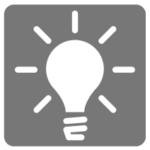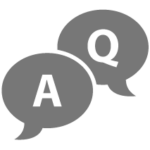Slicer
$199.99 Original price was: $199.99.$159.99Current price is: $159.99.
Slicer, allows users to open 3D STL models and slice them into patterns for the use in the CarveWright Designer software. Carve these slices to assemble full 3D carvings. This is done by scaling the model to the desired output size, and then slicing, or cutting, it into pieces that can be carved on a flat board by the machine. The cut angles and depths can be customized to give the best possible strategy for retaining the details of the model. These slices, once carved, can then be reassembled into a physical 3D model.

MAKE IT 3D
Slicer, allows users to open 3D STL models and slice them into patterns for the use in the CarveWright Designer software. Carve these slices to assemble full 3D carvings. This is done by scaling the model to the desired output size, and then slicing, or cutting, it into pieces that can be carved on a flat board by the machine. The cut angles and depths can be customized to give the best possible strategy for retaining the details of the model. These slices, once carved, can then be reassembled into a physical 3D model.
WHAT IS A STL FILE?
STL (STereoLithography) is a 3D file format supported by most 3D software packages. It is the standard file format for 3D printing and other forms of computer aided manufacturing. Any 3D file can be exported or converted to an STL format.
WHERE DO I FIND STL FILES?
STL files can be generated by most 3D design software. There are many that can be found online by searching for 3D models or visiting model sharing sites. 3D files that are not in STL format can be converted using a conversion program.
HOW DO I MAKE A STL FILE?
If you are designing your own 3D files, the software you are using should have an export to STL option. If you are finding models online and wish to convert them, there are free conversion programs that can convert from most formats.